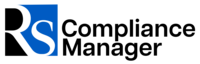
Your organization may not use the same terminology as the default names of the application. To help with this EVERY field present within the application can be changed in order to match the language your company uses for your procurement process.
Your company may want to track more information for your contracts, and we might not have it present within the defaults. So, we offer the ability to create your own custom fields in order to make sure that you can keep track of the specific data that your company has.
Your organization may only need a couple of the massive number of features that RSCMGR offers. The different menus can be enabled and disabled at any time.
1. User by User - These changes do not have to be applied to the entire organization but can instead be tied to each individual department or account.
2. Fully Functional - The calendar is not only auto generated but you are able to use it like you would any other calendar application and create your own personal events for use in the calendar.
To help manage the information shown and the requirements for what must be entered into your system through the use of custom rules. You can require, hide, and disable almost everything present in RSCMGR. This tool enables for direct control of everything in the application. These rules can be specified to target specific departments or users of the system.